Programando um joguinho de celular
Esse tutorial se propõe a demonstrar como programar o joguinho sem framework ou game-engine.Programação java (nível intermediário)
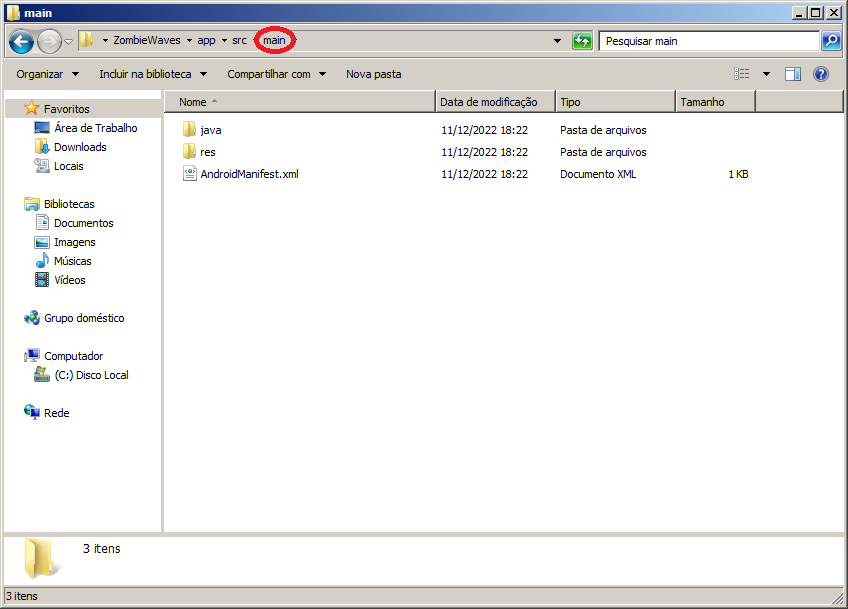
<?xml version="1.0" encoding="utf-8"?>
<manifest xmlns:android="http://schemas.android.com/apk/res/android">
<application
android:allowBackup="true"
android:label="zombie waves"
android:theme="@android:style/Theme.Black.NoTitleBar.Fullscreen"
android:icon="@drawable/attack">
<activity
android:name=".MainActivity"
android:screenOrientation="landscape"
android:exported="true">
<intent-filter>
<action android:name="android.intent.action.MAIN"/>
<category android:name="android.intent.category.LAUNCHER"/>
</intent-filter>
</activity>
</application>
</manifest>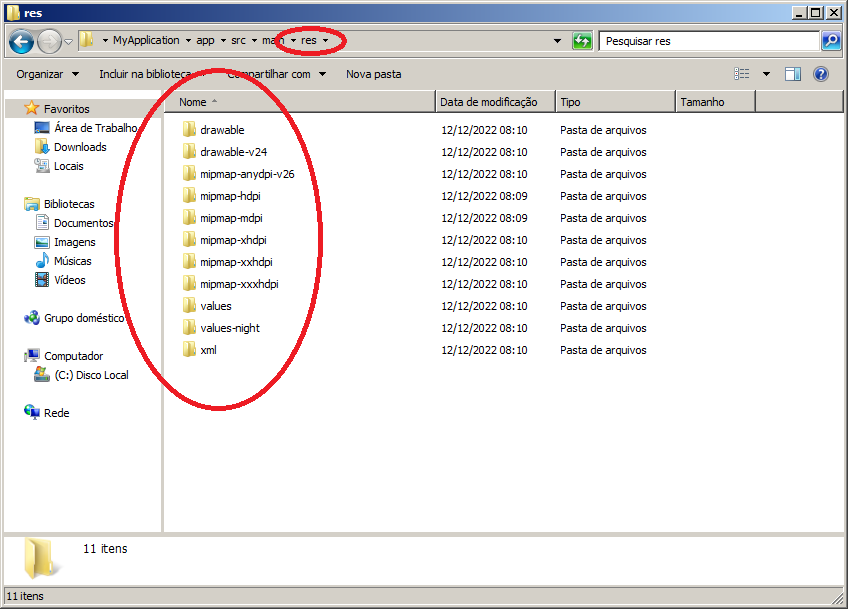
package zombie.waves;
import android.app.Activity;
import android.os.Bundle;
import android.view.View;
public class MainActivity extends Activity {
protected void onCreate(Bundle bundle) {
super.onCreate(bundle);
setContentView(new View(this));
}
}package zombie.waves;
import android.content.Context;
import android.view.View;
class ZombieWaves extends View {
public ZombieWaves(Context c) {
super(c);
}
}package zombie.waves;
import android.content.Context;
import android.graphics.Canvas;
import android.graphics.Color;
import android.graphics.Paint;
import android.view.View;
class ZombieWaves extends View {
Canvas canvas;
Paint paint;
float screenHeight, screenWidth, fractionScreenSize; //variáveis que armazenam o tamanho da tela desse celular
public ZombieWaves(Context c) {
super(c);
}
protected void onSizeChanged(int newWidth, int newHeight, int oldWidth, int oldHeight) { //essa função é executada automaticamente quando inicia
super.onSizeChanged(newWidth, newHeight, oldWidth, oldHeight);
screenWidth = newWidth;
screenHeight = newHeight;
fractionScreenSize = screenHeight / 600;
}
protected void onDraw(Canvas c) {
super.onDraw(c);
canvas = c;
paint = new Paint();
paint.setColor(Color.rgb(200, 200, 200));
canvas.drawRect(0, 0, screenWidth, (float) (0.74 * screenHeight), paint); //céu
paint.setColor(Color.rgb(160, 160, 160));
canvas.drawRect(0, (float) (0.74 * screenHeight), screenWidth, screenHeight, paint); //chão
}
}package zombie.waves;
import android.app.Activity;
import android.os.Bundle;
public class MainActivity extends Activity {
protected void onCreate(Bundle bundle) {
super.onCreate(bundle);
setContentView(new ZombieWaves(this));
}
}package zombie.waves;
class Joe {
int position = 12;
}import android.content.res.Resources;
import android.graphics.Bitmap;
import android.graphics.BitmapFactory; Bitmap joeIdleLeft; Joe joe = new Joe(); Resources resources = getResources();
joeIdleLeft = Bitmap.createScaledBitmap(BitmapFactory.decodeResource(resources, R.drawable.joeidleleft), (int) (130 * fractionScreenSize), (int) (130 * fractionScreenSize), true); canvas.drawBitmap(joeIdleLeft, (int) (joe.position * screenWidth / 30), (int) (0.54 * screenHeight), paint);import java.util.Timer;
import java.util.TimerTask; TimerTask gameLoop = new TimerTask() {
public void run() {
//aqui vai o código do jogo (gameLoop)
//essa função vai calcular as posições e ações do joe e dos zumbis
invalidate();//call onDraw
}
}; new Timer().schedule(gameLoop, 0, 50); boolean direction; Bitmap leftButton, rightButton, attackButton; leftButton = Bitmap.createScaledBitmap(BitmapFactory.decodeResource(resources, R.drawable.left), (int) (120 * fractionScreenSize), (int) (120 * fractionScreenSize), true);
rightButton = Bitmap.createScaledBitmap(BitmapFactory.decodeResource(resources, R.drawable.right), (int) (120 * fractionScreenSize), (int) (120 * fractionScreenSize), true);
attackButton = Bitmap.createScaledBitmap(BitmapFactory.decodeResource(resources, R.drawable.attack), (int) (120 * fractionScreenSize), (int) (120 * fractionScreenSize), true); void drawButtons() {
canvas.drawBitmap(leftButton, (int) (0.02 * screenWidth), (int) (0.77 * screenHeight), paint);
canvas.drawBitmap(rightButton, (int) (0.02 * screenWidth + 120 * fractionScreenSize), (int) (0.77 * screenHeight), paint);
canvas.drawBitmap(attackButton, (int) (0.92 * screenWidth - 120 * fractionScreenSize), (int) (0.77 * screenHeight), paint);
}
boolean leftButtonPressed, rightButtonPressed; public boolean onTouchEvent(MotionEvent motionEvent) {
float x = motionEvent.getX();
float y = motionEvent.getY();
if (motionEvent.getAction() == MotionEvent.ACTION_UP) {
rightButtonPressed = false;
leftButtonPressed = false;
} else {
if (x < (0.02 * screenWidth) + (120 * fractionScreenSize) && y > 0.74 * screenHeight) {
joe.direction = true;
leftButtonPressed = true;
}
if (x > (0.02 * screenWidth) + (120 * fractionScreenSize) && x < (0.02 * screenWidth) + (300 * fractionScreenSize) && y > 0.74 * screenHeight) {
joe.direction = false;
rightButtonPressed = true;
}
}
return true;
}package zombie.waves;
import android.content.Context;
import android.content.res.Resources;
import android.graphics.Canvas;
import android.graphics.Color;
import android.graphics.Paint;
import android.view.View;
import android.graphics.Bitmap;
import android.graphics.BitmapFactory;
import android.view.MotionEvent;
import java.util.Timer;
import java.util.TimerTask;
class ZombieWaves extends View {
Joe joe = new Joe();
boolean leftButtonPressed, rightButtonPressed;
Canvas canvas;
Paint paint;
Bitmap joeIdleLeft, joeIdleRight;
Bitmap leftButton, rightButton, attackButton;
float screenHeight, screenWidth, fractionScreenSize; //variáveis que armazenam o tamanho da tela desse celular
public boolean onTouchEvent(MotionEvent motionEvent) {
float x = motionEvent.getX();
float y = motionEvent.getY();
if (motionEvent.getAction() == MotionEvent.ACTION_UP) {
rightButtonPressed = false;
leftButtonPressed = false;
} else {
if (x < (0.02 * screenWidth) + (120 * fractionScreenSize) && y > 0.74 * screenHeight) {
joe.direction = true;
leftButtonPressed = true;
}
if (x > (0.02 * screenWidth) + (120 * fractionScreenSize) && x < (0.02 * screenWidth) + (300 * fractionScreenSize) && y > 0.74 * screenHeight) {
joe.direction = false;
rightButtonPressed = true;
}
}
return true;
}
void joeStepLeft() {
joe.position--;
}
void joeStepRight() {
joe.position++;
}
TimerTask gameLoop = new TimerTask() {
public void run() {
if (leftButtonPressed && joe.position > 2) joeStepLeft();
if (rightButtonPressed && joe.position < 26) joeStepRight();
invalidate();//call onDraw
}
};
public ZombieWaves(Context c) {
super(c);
}
void drawButtons() {
canvas.drawBitmap(leftButton, (int) (0.02 * screenWidth), (int) (0.77 * screenHeight), paint);
canvas.drawBitmap(rightButton, (int) (0.02 * screenWidth + 120 * fractionScreenSize), (int) (0.77 * screenHeight), paint);
canvas.drawBitmap(attackButton, (int) (0.92 * screenWidth - 120 * fractionScreenSize), (int) (0.77 * screenHeight), paint);
}
void drawStage() {
paint.setColor(Color.rgb(200, 200, 200));
canvas.drawRect(0, 0, screenWidth, (float) (0.74 * screenHeight), paint); //céu
paint.setColor(Color.rgb(160, 160, 160));
canvas.drawRect(0, (float) (0.74 * screenHeight), screenWidth, screenHeight, paint); //chão
}
protected void onSizeChanged(int newWidth, int newHeight, int oldWidth, int oldHeight) { //essa função é executada automaticamente quando inicia
super.onSizeChanged(newWidth, newHeight, oldWidth, oldHeight);
screenWidth = newWidth;
screenHeight = newHeight;
fractionScreenSize = screenHeight / 600;
Resources resources = getResources();
joeIdleLeft = Bitmap.createScaledBitmap(BitmapFactory.decodeResource(resources, R.drawable.joeidleleft), (int) (130 * fractionScreenSize), (int) (130 * fractionScreenSize), true);
joeIdleRight = Bitmap.createScaledBitmap(BitmapFactory.decodeResource(resources, R.drawable.joeidleright), (int) (130 * fractionScreenSize), (int) (130 * fractionScreenSize), true);
leftButton = Bitmap.createScaledBitmap(BitmapFactory.decodeResource(resources, R.drawable.left), (int) (120 * fractionScreenSize), (int) (120 * fractionScreenSize), true);
rightButton = Bitmap.createScaledBitmap(BitmapFactory.decodeResource(resources, R.drawable.right), (int) (120 * fractionScreenSize), (int) (120 * fractionScreenSize), true);
attackButton = Bitmap.createScaledBitmap(BitmapFactory.decodeResource(resources, R.drawable.attack), (int) (120 * fractionScreenSize), (int) (120 * fractionScreenSize), true);
new Timer().schedule(gameLoop, 0, 50);
}
void drawJoe() {
Bitmap imgJoe;
if (joe.direction) {
imgJoe = joeIdleLeft;
} else {
imgJoe = joeIdleRight;
}
canvas.drawBitmap(imgJoe, (int) (joe.position * screenWidth / 30), (int) (0.54 * screenHeight), paint);
}
protected void onDraw(Canvas c) {
super.onDraw(c);
canvas = c;
paint = new Paint();
drawStage();
drawButtons();
drawJoe();
}
}
package zombie.waves;
class Zombie {
boolean direction;
int moveDelay;
int attackDelay;
int hittedDelay = 0;
int position = 12;
int energy;
}package zombie.waves;
class Joe {
boolean direction;
int position = 12;
int energy = 4;
int score = 0;
int attackDelay = 0;
int hittedDelay = 0;
} Zombie[] zombie = new Zombie[10]; qttZombies = 5;
for (int z = 0; z < 10; z++) zombie[z] = new Zombie();
for (int z = 0; z < qttZombies; z++) setZombiePosition(zombie[z]); void setZombiePosition(Zombie z) {
z.moveDelay = new Random().nextInt(12);
z.direction = new Random().nextBoolean();
z.attackDelay = 10;
z.energy = 3;
int padding;
if (joe.score < 12) padding = 6;
else padding = 3;
if (z.direction) {
int far = 30;
for (int n = 0; n < qttZombies; n++)
if (zombie[n].position > far) far = zombie[n].position;
z.position = far + padding + new Random().nextInt(padding) + 1;
} else {
int far = 3;
for (int n = 0; n < qttZombies; n++)
if (zombie[n].position < far) far = zombie[n].position;
z.position = far - padding - new Random().nextInt(padding) - 1;
}
}
import java.util.Random; zombieWalk(); void zombieWalk() {
for (int z = 0; z < qttZombies; z++) {
zombie[z].moveDelay--;
if (zombie[z].moveDelay < 1) {
if (zombie[z].direction) {
if (zombie[z].position > joe.position + 2) zombie[z].position--;
else zombie[z].position = joe.position + 2;
} else {
if (zombie[z].position < joe.position - 2) zombie[z].position++;
else zombie[z].position = joe.position - 2;
}
zombie[z].moveDelay = 6;
}
}
} void drawZombie(Zombie z) {
Bitmap imgZombie;
if (z.direction) imgZombie = zombieWalkingLeft;
else imgZombie = zombieWalkingRight;
canvas.drawBitmap(imgZombie, (int) (z.position * screenWidth / 30), (int) (0.54 * screenHeight), paint);
}package zombie.waves;
import android.content.Context;
import android.content.res.Resources;
import android.graphics.Bitmap;
import android.graphics.BitmapFactory;
import android.graphics.Canvas;
import android.graphics.Color;
import android.graphics.Paint;
import android.view.MotionEvent;
import android.view.View;
import java.util.Random;
import java.util.Timer;
import java.util.TimerTask;
class ZombieWaves extends View {
Joe joe = new Joe();
Zombie[] zombie = new Zombie[10];
Canvas canvas;
Paint paint;
boolean leftButtonPressed, rightButtonPressed;
int qttZombies, endScreenDelay;
float screenHeight, screenWidth, fractionScreenSize;
Bitmap heartLeft, heartRight;
Bitmap leftButton, rightButton, attackButton;
Bitmap skull;
Bitmap joeIdleLeft, joeIdleRight;
Bitmap joeWalkingLeft, joeWalkingRight;
Bitmap joeAttackLeft, joeAttackRight;
Bitmap joeInjury;
Bitmap zombieWalkingLeft, zombieWalkingRight;
Bitmap zombieAttackLeft, zombieAttackRight;
Bitmap zombieInjury;
public ZombieWaves(Context context) {
super(context);
}
void drawStage() {
if (joe.energy == 0) paint.setColor(Color.rgb(240, 240, 240));
else paint.setColor(Color.rgb(200, 200, 200));
canvas.drawRect(0, 0, screenWidth, (float) (0.74 * screenHeight), paint);
paint.setColor(Color.rgb(160, 160, 160));
canvas.drawRect(0, (float) (0.74 * screenHeight), screenWidth, screenHeight, paint);
}
void drawButtons() {
canvas.drawBitmap(leftButton, (int) (0.02 * screenWidth), (int) (0.77 * screenHeight), paint);
canvas.drawBitmap(rightButton, (int) (0.02 * screenWidth + 120 * fractionScreenSize), (int) (0.77 * screenHeight), paint);
canvas.drawBitmap(attackButton, (int) (0.92 * screenWidth - 120 * fractionScreenSize), (int) (0.77 * screenHeight), paint);
}
void drawEnergyBar() {
for (int i = 0; i < joe.energy; i++) {
if (i % 2 == 0)
canvas.drawBitmap(heartLeft, (int) ((0.062 * screenHeight) + 53 * (i * fractionScreenSize)), (int) (0.05 * screenHeight), paint);
else
canvas.drawBitmap(heartRight, (int) ((0.062 * screenHeight) + 53 * (i * fractionScreenSize)), (int) (0.05 * screenHeight), paint);
}
}
void drawJoe() {
Bitmap imgJoe;
if (joe.hittedDelay > 0) imgJoe = joeInjury;
else if (joe.direction) {
if (joe.attackDelay > 0) imgJoe = joeAttackLeft;
else {
if (leftButtonPressed) imgJoe = joeWalkingLeft;
else imgJoe = joeIdleLeft;
}
} else {
if (joe.attackDelay > 0) imgJoe = joeAttackRight;
else {
if (rightButtonPressed) imgJoe = joeWalkingRight;
else imgJoe = joeIdleRight;
}
}
canvas.drawBitmap(imgJoe, (int) (joe.position * screenWidth / 30), (int) (0.54 * screenHeight), paint);
}
void drawZombie(Zombie z) {
Bitmap imgZombie;
if (z.hittedDelay != 0) imgZombie = zombieInjury;
else if (z.attackDelay < 5 && (z.position == joe.position + 2 || z.position == joe.position - 2)) {
if (z.direction) imgZombie = zombieAttackLeft;
else imgZombie = zombieAttackRight;
} else {
if (z.direction) imgZombie = zombieWalkingLeft;
else imgZombie = zombieWalkingRight;
}
canvas.drawBitmap(imgZombie, (int) (z.position * screenWidth / 30), (int) (0.54 * screenHeight), paint);
}
void drawScore() {
paint.setColor(Color.rgb(65, 65, 65));
canvas.drawRect(0.0f, 0.0f, screenWidth, screenHeight, paint);
paint.setColor(Color.rgb(2, 2, 2));
paint.setTextAlign(Paint.Align.RIGHT);
paint.setTextSize((float) (0.16 * (double) screenHeight));
canvas.drawText(joe.score + " x", (float) ((0.85 * (double) screenWidth)), (float) ((0.22 * (double) screenHeight)), paint);
canvas.drawBitmap(skull, (float) ((0.87 * (double) screenWidth)), (float) ((0.08 * (double) screenHeight)), paint);
}
void init() {
joe = new Joe();
qttZombies = 5;
for (int z = 0; z < 10; z++) zombie[z] = new Zombie();
for (int z = 0; z < qttZombies; z++) setZombiePosition(zombie[z]);
endScreenDelay = 22;
}
void joePunch() {
for (int z = 0; z < qttZombies; z++) {
if (joe.attackDelay == 4 && zombie[z].hittedDelay == 0 && ((!joe.direction && zombie[z].position == joe.position + 2) || (joe.direction && zombie[z].position == joe.position - 2))) {
zombie[z].hittedDelay = 4;
zombie[z].attackDelay = 10;
zombie[z].energy--;
}
}
if (joe.attackDelay > 0) joe.attackDelay--;
}
void zombieTake() {
for (int z = 0; z < qttZombies; z++) {
if (zombie[z].hittedDelay > 0) zombie[z].hittedDelay--;
if (zombie[z].energy == 0) {
setZombiePosition(zombie[z]);
joe.score++;
if (joe.score == 12) {
qttZombies = 10;
for (int j = 5; j < qttZombies; ++j) setZombiePosition(zombie[j]);
}
}
}
}
void zombieWalk() {
for (int z = 0; z < qttZombies; z++) {
zombie[z].moveDelay--;
if (zombie[z].moveDelay < 1) {
if (zombie[z].direction) {
if (zombie[z].position > joe.position + 2) zombie[z].position--;
else zombie[z].position = joe.position + 2;
} else {
if (zombie[z].position < joe.position - 2) zombie[z].position++;
else zombie[z].position = joe.position - 2;
}
zombie[z].moveDelay = 6;
}
}
}
void joeStepLeft() {
boolean canMove = true;
for (int z = 0; z < qttZombies; z++)
if (zombie[z].position == joe.position - 2) canMove = false;
if (canMove) joe.position--;
}
void joeStepRight() {
boolean canMove = true;
for (int z = 0; z < qttZombies; z++)
if (zombie[z].position == joe.position + 2) canMove = false;
if (canMove) joe.position++;
}
void zombiePunch() {
for (int z = 0; z < qttZombies; z++) {
if (zombie[z].hittedDelay == 0 && (zombie[z].position == joe.position + 2 || zombie[z].position == joe.position - 2))
zombie[z].attackDelay--;
if (zombie[z].attackDelay == 0) zombie[z].attackDelay = 20;
if (zombie[z].attackDelay == 4 && joe.hittedDelay == 0) {
joe.hittedDelay = 5;
joe.energy--;
}
}
if (joe.energy < 1) endScreenDelay = 22;
}
void setZombiePosition(Zombie z) {
z.moveDelay = new Random().nextInt(12);
z.direction = new Random().nextBoolean();
z.attackDelay = 10;
z.energy = 3;
int padding;
if (joe.score < 12) padding = 6;
else padding = 3;
if (z.direction) {
int far = 30;
for (int n = 0; n < qttZombies; n++)
if (zombie[n].position > far) far = zombie[n].position;
z.position = far + padding + new Random().nextInt(padding) + 1;
} else {
int far = 3;
for (int n = 0; n < qttZombies; n++)
if (zombie[n].position < far) far = zombie[n].position;
z.position = far - padding - new Random().nextInt(padding) - 1;
}
}
TimerTask gameLoop = new TimerTask() {
public void run() {
if (joe.energy > 0) {
joePunch();
zombieTake();
zombieWalk();
if (joe.hittedDelay > 0) joe.hittedDelay--;
if (leftButtonPressed && joe.position > 2 && joe.hittedDelay == 0) joeStepLeft();
if (rightButtonPressed && joe.position < 26 && joe.hittedDelay == 0) joeStepRight();
zombiePunch();
} else if (endScreenDelay > 0) endScreenDelay--;
invalidate();//call onDraw
}
};
public boolean onTouchEvent(MotionEvent motionEvent) {
float x = motionEvent.getX();
float y = motionEvent.getY();
if (joe.energy == 0 && endScreenDelay == 0 && x > 0.8 * screenWidth && y < 0.60 * screenHeight) {
init();
} else {
if (motionEvent.getAction() == MotionEvent.ACTION_UP) {
rightButtonPressed = false;
leftButtonPressed = false;
} else {
if (x < (0.02 * screenWidth) + (120 * fractionScreenSize) && y > 0.74 * screenHeight) {
joe.direction = true;
leftButtonPressed = true;
}
if (x > (0.02 * screenWidth) + (120 * fractionScreenSize) && x < (0.02 * screenWidth) + (300 * fractionScreenSize) && y > 0.74 * screenHeight) {
joe.direction = false;
rightButtonPressed = true;
}
if (x > 0.8 * screenWidth && y > 0.74 * screenHeight && joe.attackDelay == 0 && joe.hittedDelay == 0) {
joe.attackDelay = 4;
}
}
}
return true;
}
protected void onDraw(Canvas c) {
super.onDraw(c);
canvas = c;
paint = new Paint();
if (endScreenDelay == 0) drawScore();
else {
drawStage();
drawButtons();
drawEnergyBar();
drawJoe();
for (int z = 0; z < qttZombies; z++)
drawZombie(zombie[z]);
}
}
protected void onSizeChanged(int newWidth, int newHeight, int oldWidth, int oldHeight) { //called when app start
super.onSizeChanged(newWidth, newHeight, oldWidth, oldHeight);
screenWidth = newWidth;
screenHeight = newHeight;
fractionScreenSize = screenHeight / 600;
Resources resources = getResources();
heartLeft = Bitmap.createScaledBitmap(BitmapFactory.decodeResource(resources, R.drawable.heartleft), (int) (48 * fractionScreenSize), (int) (54 * fractionScreenSize), true);
heartRight = Bitmap.createScaledBitmap(BitmapFactory.decodeResource(resources, R.drawable.heartright), (int) (48 * fractionScreenSize), (int) (54 * fractionScreenSize), true);
leftButton = Bitmap.createScaledBitmap(BitmapFactory.decodeResource(resources, R.drawable.left), (int) (120 * fractionScreenSize), (int) (120 * fractionScreenSize), true);
rightButton = Bitmap.createScaledBitmap(BitmapFactory.decodeResource(resources, R.drawable.right), (int) (120 * fractionScreenSize), (int) (120 * fractionScreenSize), true);
attackButton = Bitmap.createScaledBitmap(BitmapFactory.decodeResource(resources, R.drawable.attack), (int) (120 * fractionScreenSize), (int) (120 * fractionScreenSize), true);
joeIdleLeft = Bitmap.createScaledBitmap(BitmapFactory.decodeResource(resources, R.drawable.joeidleleft), (int) (130 * fractionScreenSize), (int) (130 * fractionScreenSize), true);
joeIdleRight = Bitmap.createScaledBitmap(BitmapFactory.decodeResource(resources, R.drawable.joeidleright), (int) (130 * fractionScreenSize), (int) (130 * fractionScreenSize), true);
joeWalkingLeft = Bitmap.createScaledBitmap(BitmapFactory.decodeResource(resources, R.drawable.joewalkingleft), (int) (130 * fractionScreenSize), (int) (130 * fractionScreenSize), true);
joeWalkingRight = Bitmap.createScaledBitmap(BitmapFactory.decodeResource(resources, R.drawable.joewalkingright), (int) (130 * fractionScreenSize), (int) (130 * fractionScreenSize), true);
joeAttackLeft = Bitmap.createScaledBitmap(BitmapFactory.decodeResource(resources, R.drawable.joeattackleft), (int) (130 * fractionScreenSize), (int) (130 * fractionScreenSize), true);
joeAttackRight = Bitmap.createScaledBitmap(BitmapFactory.decodeResource(resources, R.drawable.joeattackright), (int) (130 * fractionScreenSize), (int) (130 * fractionScreenSize), true);
joeInjury = Bitmap.createScaledBitmap(BitmapFactory.decodeResource(resources, R.drawable.joeinjury), (int) (130 * fractionScreenSize), (int) (130 * fractionScreenSize), true);
zombieWalkingLeft = Bitmap.createScaledBitmap(BitmapFactory.decodeResource(resources, R.drawable.zombiewalkingleft), (int) (130 * fractionScreenSize), (int) (130 * fractionScreenSize), true);
zombieWalkingRight = Bitmap.createScaledBitmap(BitmapFactory.decodeResource(resources, R.drawable.zombiewalkingright), (int) (130 * fractionScreenSize), (int) (130 * fractionScreenSize), true);
zombieInjury = Bitmap.createScaledBitmap(BitmapFactory.decodeResource(resources, R.drawable.zombieinjury), (int) (130 * fractionScreenSize), (int) (140 * fractionScreenSize), true);
zombieAttackLeft = Bitmap.createScaledBitmap(BitmapFactory.decodeResource(resources, R.drawable.zombieattackleft), (int) (130 * fractionScreenSize), (int) (130 * fractionScreenSize), true);
zombieAttackRight = Bitmap.createScaledBitmap(BitmapFactory.decodeResource(resources, R.drawable.zombieattackright), (int) (130 * fractionScreenSize), (int) (130 * fractionScreenSize), true);
skull = Bitmap.createScaledBitmap(BitmapFactory.decodeResource(resources, R.drawable.skull), (int) (100 * fractionScreenSize), (int) (100 * fractionScreenSize), true);
init();
new Timer().schedule(gameLoop, 0, 50);
}
}